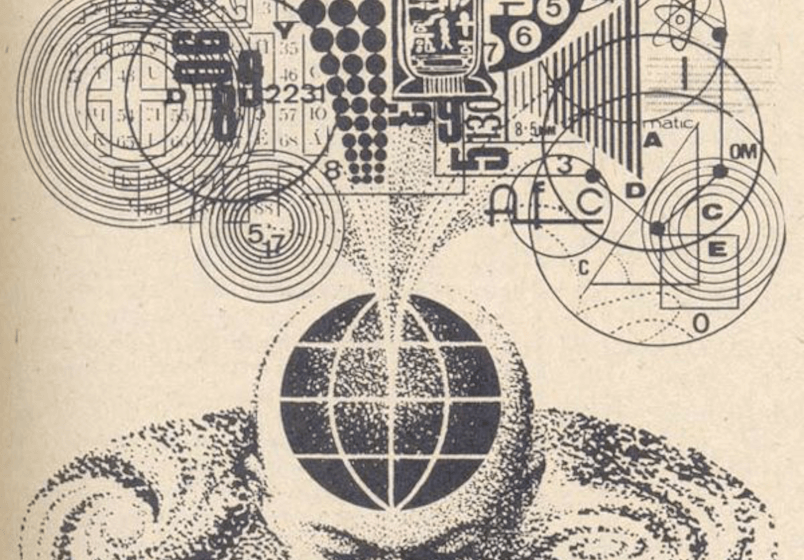
ClassGenerator
PlantUML class generator for JavaScript
Introduction
UML (Unified Modeling Language) class diagrams are powerful visual representations used to depict the structure, relationships, and behavior of object-oriented systems. They provide a standardized and intuitive way to model the classes, attributes, methods, and associations that form the foundation of software development.
UML class diagrams illustrate the static structure of a system, while visually communicating the classes within the system, along with their properties, operations, and relationships. They serve as a common language for developers and designers to discuss and refine a particular system's design. In essence, these diagrams provide a blueprint for developers to implement a system accurately, ensuring consistency and reducing ambiguity during the development process.
In summary, UML class diagrams provide a visual representation of the static structure and relationships within object-oriented systems. They serve as a powerful tool for understanding, communicating, and documenting complex software systems, allowing developers to gain insights into the structure, behavior, and interactions of the entities within the system.
Application
Automating the process of generating UML models from code has become a game-changer in the realm of software development. By leveraging advanced technologies and tools, developers can now streamline the tedious and error-prone task of creating and maintaining UML diagrams.
With code as the foundation, automated UML modeling enables developers to extract valuable insights from their software systems. This automation not only saves time but also ensures that the UML models stay in sync with the actual implementation, reducing the risk of inconsistencies and improving overall documentation quality.
In addition, automating UML modeling also enhances collaboration and communication among development teams. The generated UML diagrams serve as a shared language, enabling developers and architects to gain a holistic understanding of the software system's structure and behavior. These diagrams provide a visual representation that can be easily comprehended and discussed, facilitating discussions, identifying potential issues, and improving overall system comprehension.
Exploration
To access or explore this application, you can use the provided links below. If you encounter any issue(s) while using this application, you can open a new issue via the GitHub portal; dedicated to this application. Additionally, if you're interested in contributing towards any further development of this app, you can notify me through either this website or GitHub, and I will strive to get in touch with you promptly to discuss potential collaboration opportunities. Finally, if you have any general feedback, please feel free to share below. Thanks for your time and interest.

Please login or register to comment!